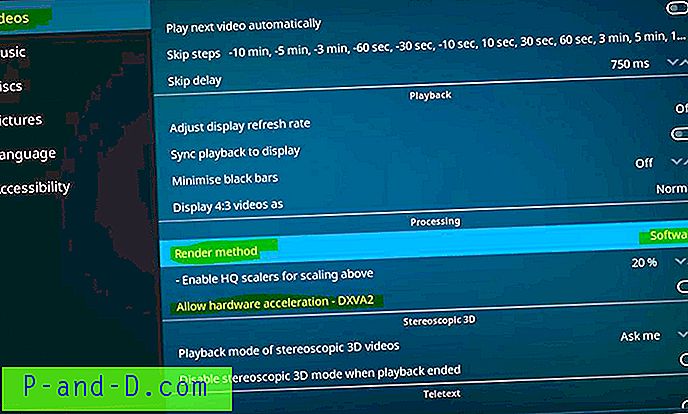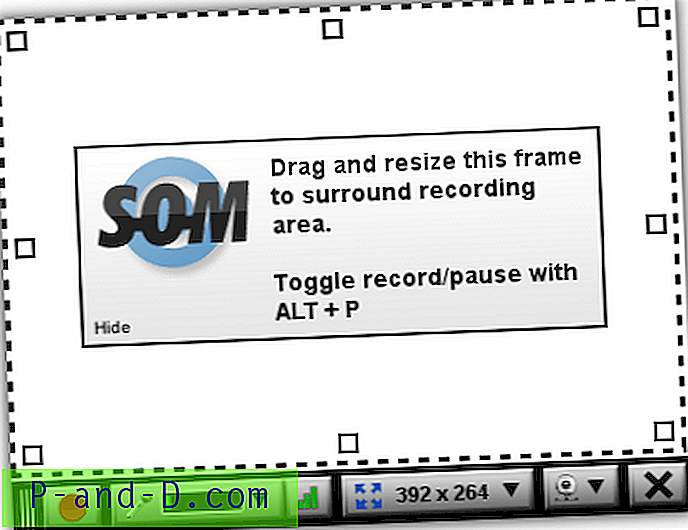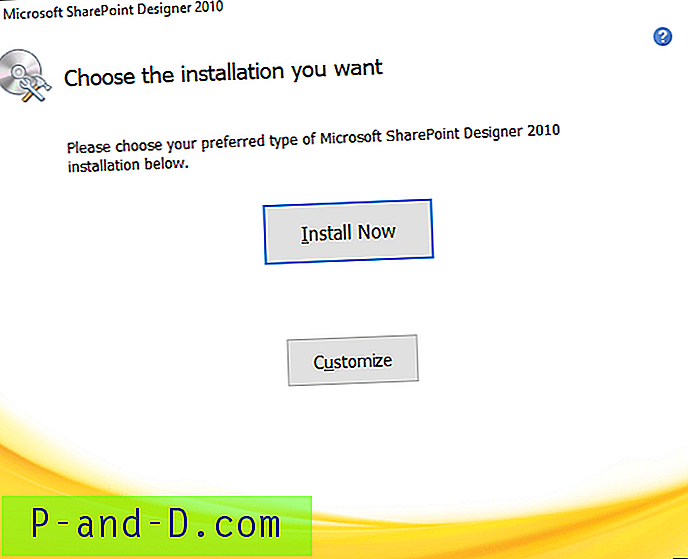Enfin, nous avons vu comment l'interface graphique de Windows Defender (msascui.exe) peut être automatisée à l'aide de commutateurs de ligne de commande masqués, similaire à sa version de ligne de commande - mpcmdrun.exe. Voici un ajustement du registre qui ajoute certaines options de Windows Defender au menu contextuel du bureau en tant que menu en cascade pour exécuter rapidement une analyse, mettre à jour ou ouvrir Windows Defender.
Téléchargez Registry Tweak - defender_menu.zip, décompressez et exécutez le fichier REG joint. Lorsque vous cliquez avec le bouton droit sur le bureau, vous verrez une option de menu Windows Defender avec un sous-menu contenant les options d'ouverture, de numérisation, de paramètres, de numérisation rapide et de numérisation complète.
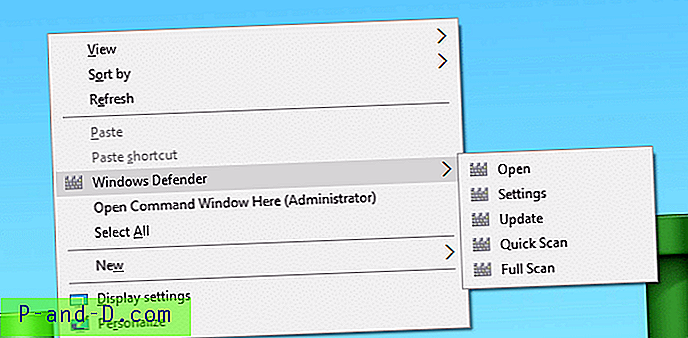
Contenu du fichier de registre
Windows Registry Editor Version 5.00 ;Ramesh Srinivasan ;Winhelponline.com ;Adds Defender cascading menu in Desktop Right-click menu [HKEY_CLASSES_ROOT\DesktopBackground\Shell\WindowsDefender] "Icon"="C:\\Program Files\\Windows Defender\\EppManifest.dll" "SubCommands"="WD-Open;WD-Settings;WD-Update;WD-QuickScan;WD-FullScan" "Muiverb"="Windows Defender" [HKEY_LOCAL_MACHINE\SOFTWARE\Microsoft\Windows\CurrentVersion\Explorer\CommandStore\shell\WD-FullScan] @="Full Scan" "Icon"="C:\\Program Files\\Windows Defender\\EppManifest.dll" [HKEY_LOCAL_MACHINE\SOFTWARE\Microsoft\Windows\CurrentVersion\Explorer\CommandStore\shell\WD-FullScan\command] @="\"C:\\Program Files\\Windows Defender\\MSASCui.exe\" -FullScan" [HKEY_LOCAL_MACHINE\SOFTWARE\Microsoft\Windows\CurrentVersion\Explorer\CommandStore\shell\WD-Open] @="Open" "Icon"="C:\\Program Files\\Windows Defender\\EppManifest.dll" [HKEY_LOCAL_MACHINE\SOFTWARE\Microsoft\Windows\CurrentVersion\Explorer\CommandStore\shell\WD-Open\command] @="C:\\Program Files\\Windows Defender\\MSASCui.exe" [HKEY_LOCAL_MACHINE\SOFTWARE\Microsoft\Windows\CurrentVersion\Explorer\CommandStore\shell\WD-QuickScan] @="Quick Scan" "Icon"="C:\\Program Files\\Windows Defender\\EppManifest.dll" [HKEY_LOCAL_MACHINE\SOFTWARE\Microsoft\Windows\CurrentVersion\Explorer\CommandStore\shell\WD-QuickScan\command] @="\"C:\\Program Files\\Windows Defender\\MSASCui.exe\" -QuickScan" [HKEY_LOCAL_MACHINE\SOFTWARE\Microsoft\Windows\CurrentVersion\Explorer\CommandStore\shell\WD-Settings] @="Settings" "Icon"="C:\\Program Files\\Windows Defender\\EppManifest.dll" [HKEY_LOCAL_MACHINE\SOFTWARE\Microsoft\Windows\CurrentVersion\Explorer\CommandStore\shell\WD-Settings\command] @="explorer.exe ms-settings:" [HKEY_LOCAL_MACHINE\SOFTWARE\Microsoft\Windows\CurrentVersion\Explorer\CommandStore\shell\WD-Update] @="Update" "Icon"="C:\\Program Files\\Windows Defender\\EppManifest.dll" [HKEY_LOCAL_MACHINE\SOFTWARE\Microsoft\Windows\CurrentVersion\Explorer\CommandStore\shell\WD-Update\command] @="\"C:\\Program Files\\Windows Defender\\MSASCui.exe\" -Update" Il est évident à partir du fichier REG quelle commande est exécutée lorsque vous cliquez sur les éléments de menu. Pour plus d'informations, consultez mon article précédent sur les commutateurs de ligne de commande pour automatiser l'interface graphique de Windows Defender (MSASCui.exe).