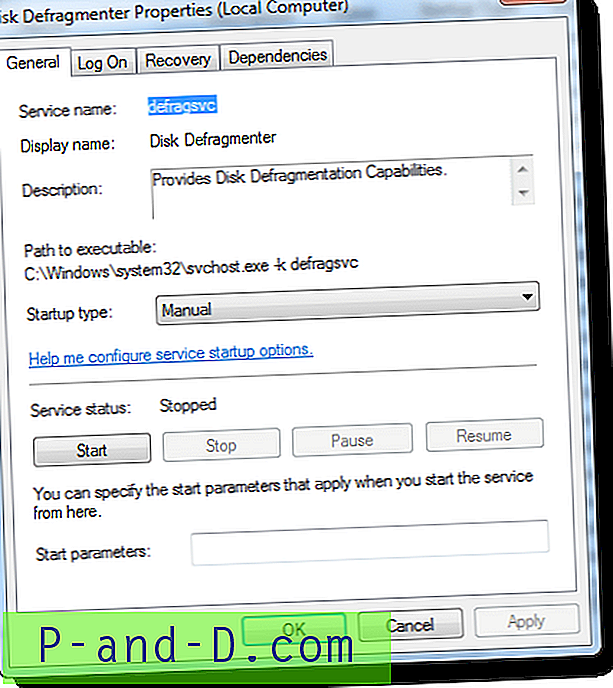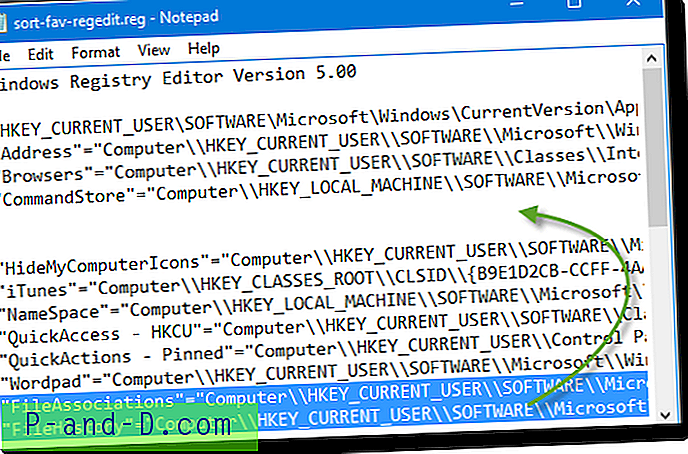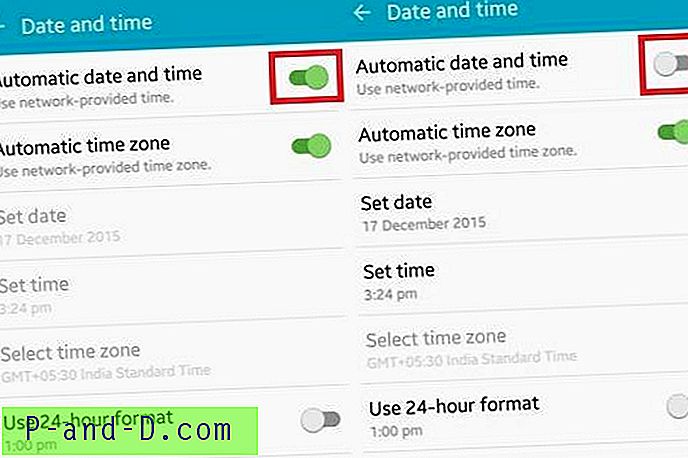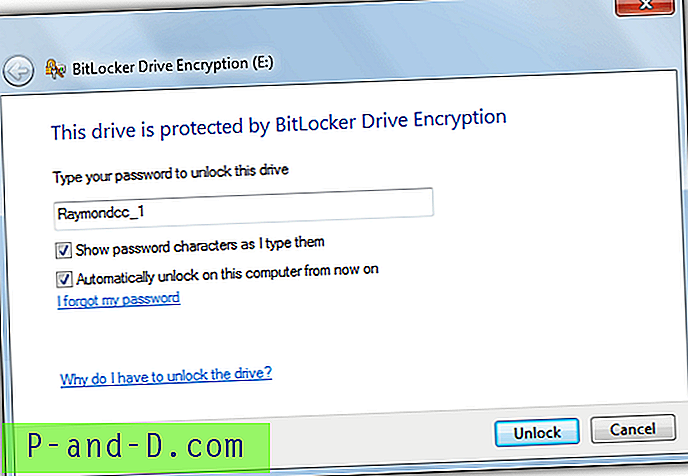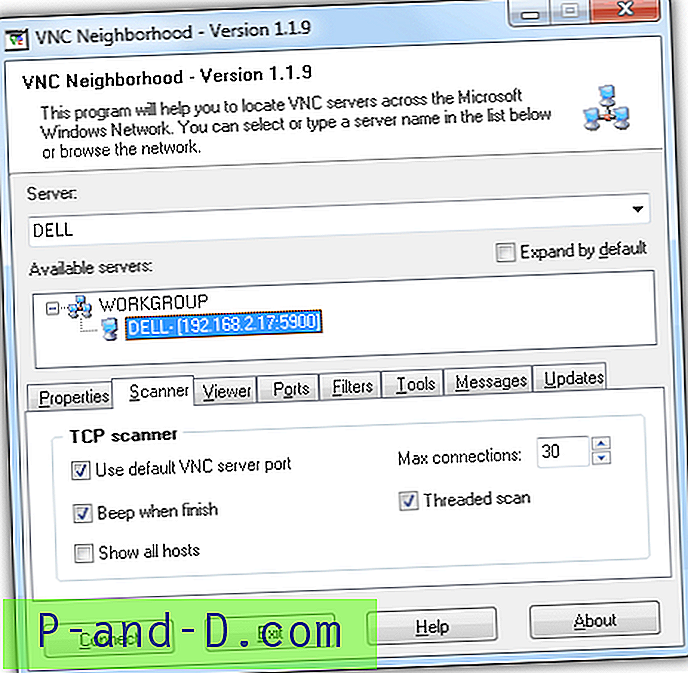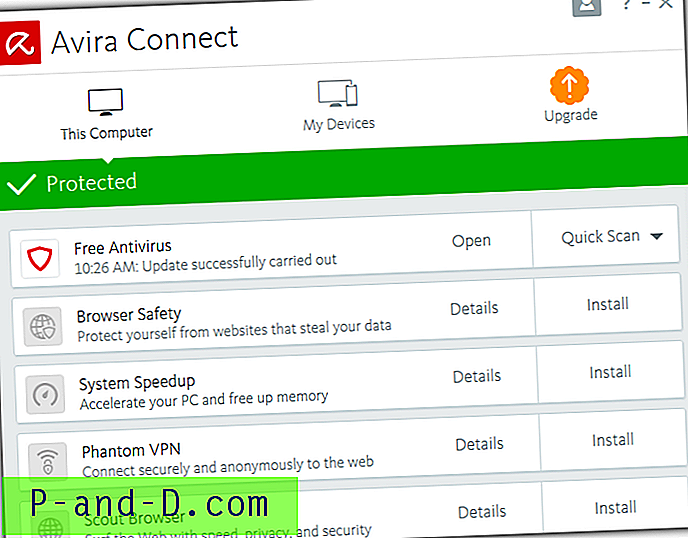Si vous ne parvenez pas à installer les thèmes fournis sous forme de fichiers .themepack ou .deskthemepack sur votre ordinateur Windows, les paramètres d'association de fichiers devront peut-être être corrigés. Une association de fichiers rompue pour les types de fichiers du pack de thèmes provoque l'un des problèmes suivants.
- Rien ne se produit lorsque vous double-cliquez sur un fichier .themepack ou .deskthemepack. Les thèmes ne peuvent pas être installés.
- Une erreur d'association de fichiers ou la boîte de dialogue Ouvrir avec apparaît lorsque vous double-cliquez sur un fichier .themepack ou .deskthemepack.
Notez que le .deskthemepack est un nouveau format pris en charge uniquement dans Windows 8 et Windows 10. Ils ne fonctionneront pas dans Windows 7. C'est normal.
Pour corriger les paramètres d'association de fichiers du pack de thèmes, utilisez le correctif de registre ci-dessous.
Téléchargez themepack_asso_fix.zip. Cela inclut le correctif pour .themepack ainsi que pour les types de fichiers .deskthemepack.
Alternativement, si vous souhaitez créer vos propres fichiers .REG, utilisez le contenu ci-dessous.
Contenu du fichier REG 1 - correctif .themepack
Windows Registry Editor Version 5.00 ;For Windows 7, 8, 8.1 and Windows 10 [HKEY_CLASSES_ROOT\.themepack] @="themepackfile" [HKEY_CLASSES_ROOT\themepackfile] @="Windows Theme Pack" "FriendlyTypeName"="@themeui.dll, -2685" [HKEY_CLASSES_ROOT\themepackfile\DefaultIcon] @=hex(2):25, 00, 53, 00, 79, 00, 73, 00, 74, 00, 65, 00, 6d, 00, 52, 00, 6f, 00, 6f, 00, 74, 00, 25, \ 00, 5c, 00, 73, 00, 79, 00, 73, 00, 74, 00, 65, 00, 6d, 00, 33, 00, 32, 00, 5c, 00, 74, 00, 68, 00, \ 65, 00, 6d, 00, 65, 00, 75, 00, 69, 00, 2e, 00, 64, 00, 6c, 00, 6c, 00, 2c, 00, 2d, 00, 37, 00, 30, \ 00, 34, 00, 00, 00 [HKEY_CLASSES_ROOT\themepackfile\shell\open\command] @=hex(2):25, 00, 53, 00, 79, 00, 73, 00, 74, 00, 65, 00, 6d, 00, 52, 00, 6f, 00, 6f, 00, 74, 00, 25, \ 00, 5c, 00, 73, 00, 79, 00, 73, 00, 74, 00, 65, 00, 6d, 00, 33, 00, 32, 00, 5c, 00, 72, 00, 75, 00, \ 6e, 00, 64, 00, 6c, 00, 6c, 00, 33, 00, 32, 00, 2e, 00, 65, 00, 78, 00, 65, 00, 20, 00, 25, 00, 53, \ 00, 79, 00, 73, 00, 74, 00, 65, 00, 6d, 00, 52, 00, 6f, 00, 6f, 00, 74, 00, 25, 00, 5c, 00, 73, 00, \ 79, 00, 73, 00, 74, 00, 65, 00, 6d, 00, 33, 00, 32, 00, 5c, 00, 74, 00, 68, 00, 65, 00, 6d, 00, 65, \ 00, 63, 00, 70, 00, 6c, 00, 2e, 00, 64, 00, 6c, 00, 6c, 00, 2c, 00, 4f, 00, 70, 00, 65, 00, 6e, 00, \ 54, 00, 68, 00, 65, 00, 6d, 00, 65, 00, 41, 00, 63, 00, 74, 00, 69, 00, 6f, 00, 6e, 00, 20, 00, 25, \ 00, 31, 00, 00, 00 [-HKEY_CURRENT_USER\SOFTWARE\Microsoft\Windows\CurrentVersion\Explorer\FileExts\.themepack] [HKEY_CURRENT_USER\SOFTWARE\Microsoft\Windows\CurrentVersion\Explorer\FileExts\.themepack\OpenWithProgids] "themepackfile"=hex(0): Contenu du fichier REG 2 - correctif .deskthemepack
Windows Registry Editor Version 5.00 ;For Windows 8, 8.1 and Windows 10 [HKEY_CLASSES_ROOT\.deskthemepack] @="desktopthemepackfile" [HKEY_CLASSES_ROOT\desktopthemepackfile] @="Windows Desktop Theme Pack" "FriendlyTypeName"="@themeui.dll, -2695" [HKEY_CLASSES_ROOT\desktopthemepackfile\DefaultIcon] @=hex(2):25, 00, 53, 00, 79, 00, 73, 00, 74, 00, 65, 00, 6d, 00, 52, 00, 6f, 00, 6f, 00, 74, 00, 25, \ 00, 5c, 00, 73, 00, 79, 00, 73, 00, 74, 00, 65, 00, 6d, 00, 33, 00, 32, 00, 5c, 00, 74, 00, 68, 00, \ 65, 00, 6d, 00, 65, 00, 75, 00, 69, 00, 2e, 00, 64, 00, 6c, 00, 6c, 00, 2c, 00, 2d, 00, 37, 00, 30, \ 00, 34, 00, 00, 00 [HKEY_CLASSES_ROOT\desktopthemepackfile\shell\open\command] @=hex(2):25, 00, 53, 00, 79, 00, 73, 00, 74, 00, 65, 00, 6d, 00, 52, 00, 6f, 00, 6f, 00, 74, 00, 25, \ 00, 5c, 00, 73, 00, 79, 00, 73, 00, 74, 00, 65, 00, 6d, 00, 33, 00, 32, 00, 5c, 00, 72, 00, 75, 00, \ 6e, 00, 64, 00, 6c, 00, 6c, 00, 33, 00, 32, 00, 2e, 00, 65, 00, 78, 00, 65, 00, 20, 00, 25, 00, 53, \ 00, 79, 00, 73, 00, 74, 00, 65, 00, 6d, 00, 52, 00, 6f, 00, 6f, 00, 74, 00, 25, 00, 5c, 00, 73, 00, \ 79, 00, 73, 00, 74, 00, 65, 00, 6d, 00, 33, 00, 32, 00, 5c, 00, 74, 00, 68, 00, 65, 00, 6d, 00, 65, \ 00, 63, 00, 70, 00, 6c, 00, 2e, 00, 64, 00, 6c, 00, 6c, 00, 2c, 00, 4f, 00, 70, 00, 65, 00, 6e, 00, \ 54, 00, 68, 00, 65, 00, 6d, 00, 65, 00, 41, 00, 63, 00, 74, 00, 69, 00, 6f, 00, 6e, 00, 20, 00, 25, \ 00, 31, 00, 00, 00 [-HKEY_CURRENT_USER\SOFTWARE\Microsoft\Windows\CurrentVersion\Explorer\FileExts\.deskthemepack] [HKEY_CURRENT_USER\SOFTWARE\Microsoft\Windows\CurrentVersion\Explorer\FileExts\.deskthemepack\OpenWithProgids] "desktopthemepackfile"=hex(0): CONNEXES: [Fix] Windows ne peut pas trouver l'un des fichiers dans cette erreur de thème