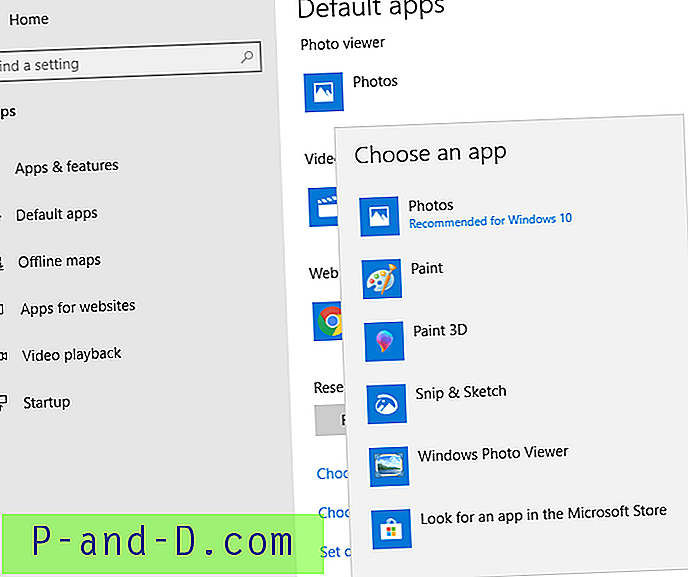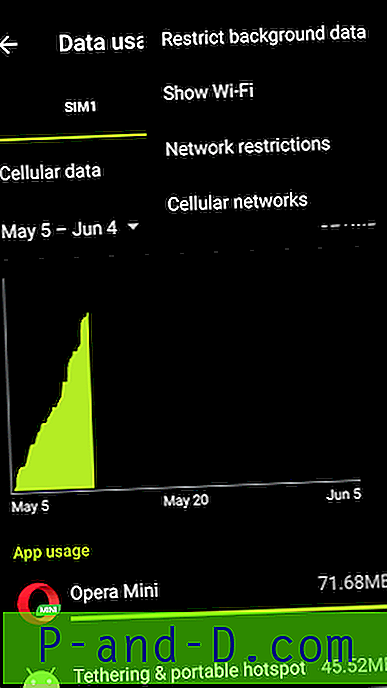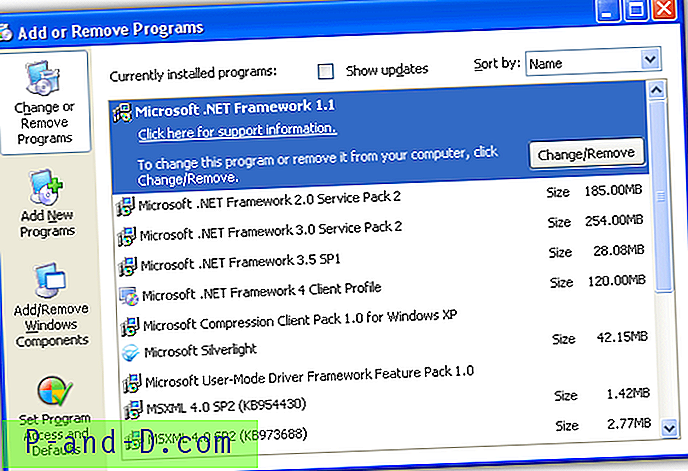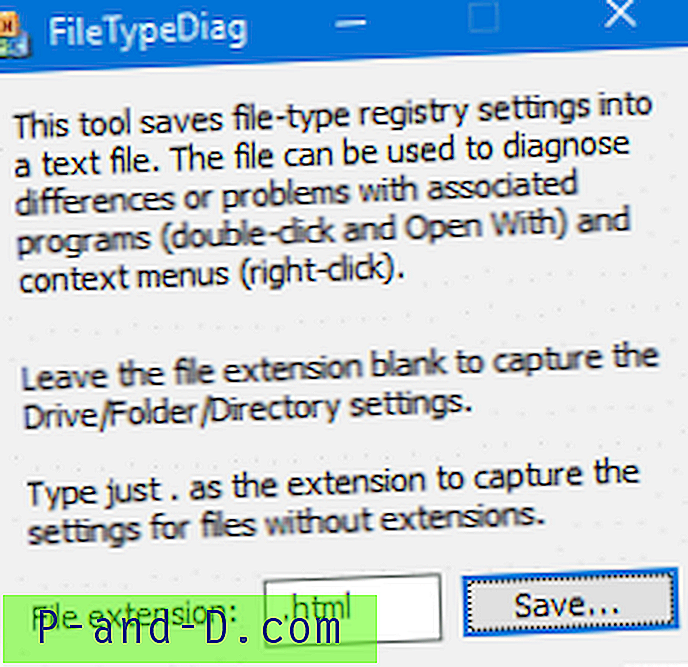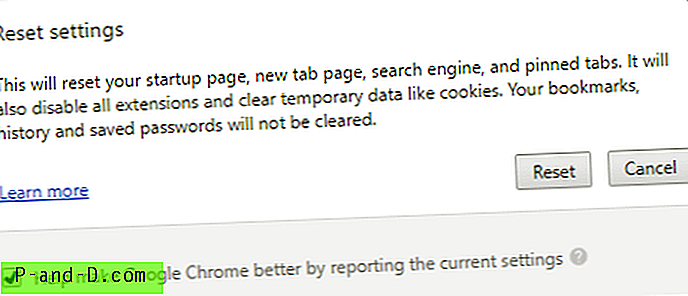La visionneuse de photos Windows est l'une des choses qui sont supprimées ou masquées de l'accès après la mise à niveau vers Windows 10. La nouvelle application Photos prend en charge en tant que gestionnaire par défaut des fichiers image dans Windows 10.
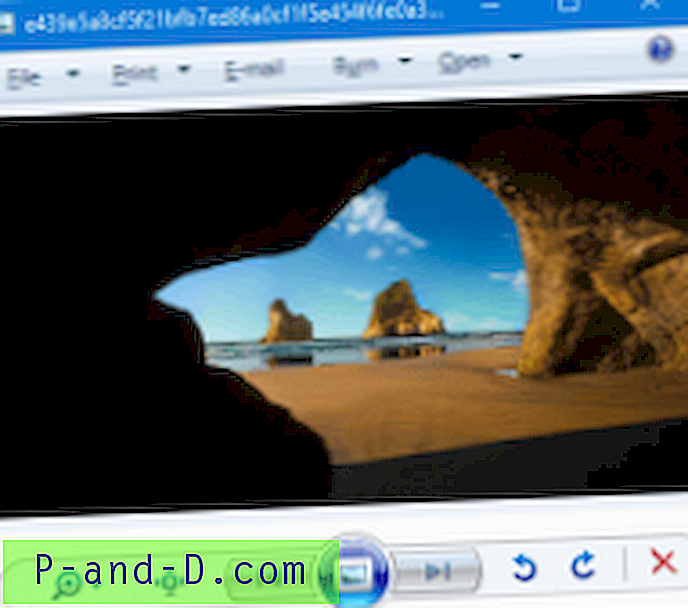
La bonne nouvelle est que l'application Windows Photo Viewer existe toujours au même emplacement dans Windows 10, mais ce qui est supprimé est uniquement son enregistrement. Windows Photo Viewer est une application légère similaire à Office Picture Manager et à Windows Live Photo Gallery, toutes deux abandonnées par Microsoft. Mais, Windows Photo Viewer reste une partie intégrante de Windows.
Si vous n'êtes pas fan de la nouvelle application Photos, vous pouvez revenir à la visionneuse de photos Windows intégrée.
Microsoft cherche à transformer la plupart des outils et programmes Windows 10 intégrés en applications modernes ou UWP. C'est probablement la raison pour laquelle Microsoft a décidé de garder la visionneuse de photos Windows cachée dans Windows 10.
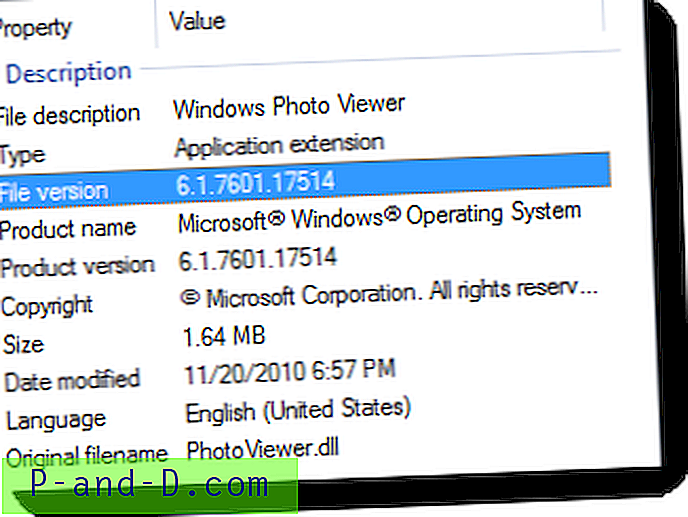
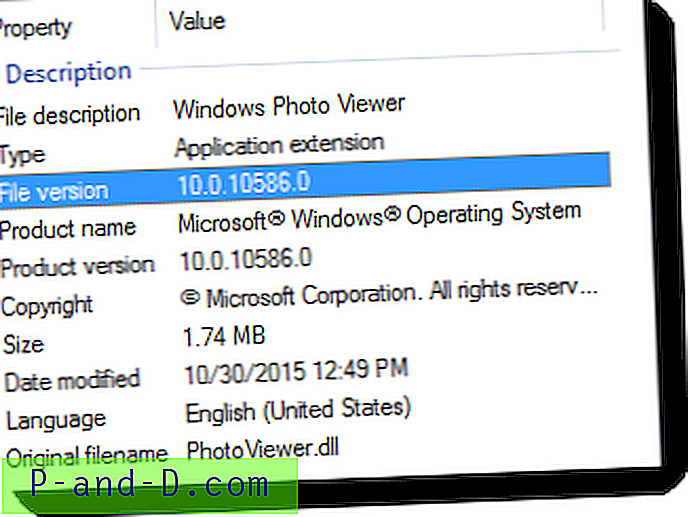
Comparaison des versions de DLL de Photo Viewer entre Windows 7 et Windows 10
Pour activer la visionneuse de photos Windows, vous devez ajouter les clés de registre nécessaires pour l'enregistrement des applications et les associations de fichiers.
Après avoir appliqué le fichier de registre ci-dessous, la Visionneuse de photos Windows s'affiche en option dans la fenêtre Applications par défaut, l'applet Programmes par défaut classique et dans la boîte de dialogue Ouvrir avec .
Comment restaurer la visionneuse de photos Windows dans Windows 10
Pour restaurer la visionneuse de photos Windows dans Windows 10, procédez comme suit:
- Télécharger w10-wpv-restore.zip
- Décompressez et exécutez le fichier .reg joint en double-cliquant. La visionneuse de photos Windows s'affiche désormais dans les programmes par défaut ou les applications par défaut, et les paramètres d'association de fichiers pour les types BMP, DIB, JFIF, JPE, JPEG, JPG, PNG, TIF, TIFF et WDP sont ajoutés.
- Cliquez sur Démarrer → Paramètres → Applications → Applications par défaut.
- Sous «Visionneuse de photos», sélectionnez Visionneuse de photos Windows dans la liste.
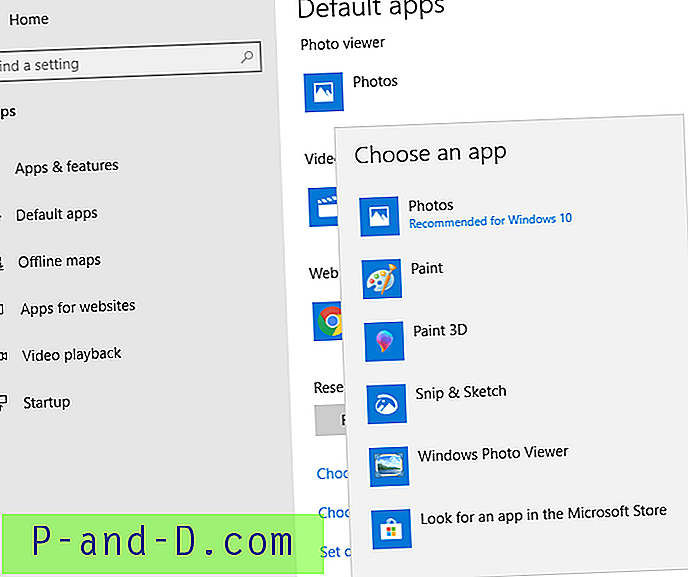
Cela associe les types de fichiers image susmentionnés à la visionneuse de photos Windows. Pour le définir comme visualiseur par défaut pour les types de fichiers image choisis uniquement, cliquez sur Choisir les applications par défaut par type de fichier et configurez-le en conséquence.
Notez que vous pouvez également utiliser la boîte de dialogue Ouvrir avec pour définir la visionneuse de photos Windows en fonction du type de fichier.
Impossible d'importer le fichier REG?
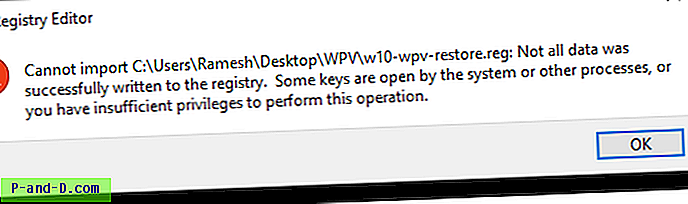
Si vous obtenez cette erreur lors de l'exécution du fichier REG, aucun problème. La plupart des paramètres auraient été écrits correctement. Le fichier s'est peut-être bloqué lors de l'écriture dans les paramètres d'association TIF / TIFF, car l'association pour TIF / TIFF existe déjà même après la mise à niveau vers Windows 10. Vous pouvez ignorer le message d'erreur et continuer.
Contenu du fichier .reg ci-dessus
Éditeur de registre Windows version 5.00; restaurer la visionneuse de photos Windows aux applications par défaut dans Windows 10; inclut les paramètres d'association complets pour les types de fichiers gérés par la visionneuse de photos Windows; http: //www.winhelponline.com/blog [HKEY_LOCAL_MACHINE \ SOFTWARE \ RegisteredApplications] "Windows Visionneuse de photos "=" Logiciel \\ Microsoft \\ Visionneuse de photos Windows \\ Capacités "[HKEY_LOCAL_MACHINE \ SOFTWARE \ Microsoft \ Windows Visionneuse de photos \ Capabilities]" ApplicationDescription "=" @% ProgramFiles% \\ Visionneuse de photos Windows \\ photoviewer.dll, -3069 "" ApplicationName "=" @% ProgramFiles% \\ Windows Photo Viewer \\ photoviewer.dll, -3009 "[HKEY_LOCAL_MACHINE \ SOFTWARE \ Microsoft \ Windows Photo Viewer \ Capabilities \ FileAssociations]" .tif "=" PhotoViewer. FileAssoc.Tiff "" .tiff "=" PhotoViewer.FileAssoc.Tiff "" .jpg "=" PhotoViewer.FileAssoc.Jpeg "" .wdp "=" PhotoViewer.FileAssoc.Wdp "" .jfif "=" PhotoViewer.FileAssoc. JFIF "" .dib "=" PhotoViewer.FileAssoc.Bitmap "" .png "=" PhotoViewer.FileAssoc.Png "" .bmp "=" PhotoViewer.FileAssoc.Bitmap "" .jpe "=" PhotoViewer.F ileAssoc.Jpeg "" .jpeg "=" PhotoViewer.FileAssoc.Jpeg "" .gif "=" PhotoViewer.FileAssoc.Tiff "[HKEY_LOCAL_MACHINE \ SOFTWARE \ Classes \ PhotoViewer.FileAssoc.Bitmap]" ImageOptionFlags0001 "" "= hex (2): 40, 00, 25, 00, 50, 00, 72, 00, 6f, 00, 67, 00, 72, 00, 61, 00, 6d, \ 00, 46, 00, 69, 00, 6c, 00, 65, 00, 73, 00, 25, 00, 5c, 00, 57, 00, 69, 00, 6e, 00, 64, 00, 6f, 00, \ 77, 00, 73, 00, 20, 00, 50, 00, 68, 00, 6f, 00, 74, 00, 6f, 00, 20, 00, 56, 00, 69, 00, 65, 00, 77, \ 00, 65, 00, 72, 00, 5c, 00, 50, 00, 68, 00, 6f, 00, 74, 00, 6f, 00, 56, 00, 69, 00, 65, 00, 77, 00, \ 65, 00, 72, 00, 2e, 00, 64, 00, 6c, 00, 6c, 00, 2c, 00, 2d, 00, 33, 00, 30, 00, 35, 00, 36, 00, 00, \ 00 [HKEY_LOCAL_MACHINE \ SOFTWARE \ Classes \ PhotoViewer.FileAssoc.Bitmap \ DefaultIcon] @ = "% SystemRoot% \\ System32 \\ imageres.dll, -70" [HKEY_LOCAL_MACHINE \ SOFTWARE \ Classes \ PhotoViewer.FileAssoc.Bitmap \ shell \ open \ command] @ = hex (2): 25, 00, 53, 00, 79, 00, 73, 00, 74, 00, 65, 00, 6d, 00, 52, 00, 6f, 00, 6f, 00, 74, 00, 25, \ 00, 5c, 00, 53, 00, 79, 00, 73, 00, 74, 00, 65, 00, 6d, 00, 33, 00, 32, 00, 5c, 00, 72, 00, 75, 00, \ 6e, 00, 64, 00, 6c, 00, 6c, 00, 33, 00, 32, 00, 2e, 00, 65, 00, 78, 00, 65, 00, 20, 00, 22, 00, 25, \ 00, 50, 00, 72, 00, 6f, 00, 67, 00, 72, 00, 61, 00, 6d, 00, 46, 00, 69, 00, 6c, 00, 65, 00, 73, 00, \ 25, 00, 5c, 00, 57, 00, 69, 00, 6e, 00, 64, 00, 6f, 00, 77, 00, 73, 00, 20, 00, 50, 00, 68, 00, 6f, \ 00, 74, 00, 6f, 00, 20, 00, 56, 00, 69, 00, 65, 00, 77, 00, 65, 00, 72, 00, 5c, 00, 50, 00, 68, 00, \ 6f, 00, 74, 00, 6f, 00, 56, 00, 69, 00, 65, 00, 77, 00, 65, 00, 72, 00, 2e, 00, 64, 00, 6c, 00, 6c, \ 00, 22, 00, 2c, 00, 20, 00, 49, 00, 6d, 00, 61, 00, 67, 00, 65, 00, 56, 00, 69, 00, 65, 00, 77, 00, \ 5f, 00, 46, 00, 75, 00, 6c, 00, 6c, 00, 73, 00, 63, 00, 72, 00, 65, 00, 65, 00, 6e, 00, 20, 00, 25, \ 00, 31, 00, 00, 00 [HKEY_LOCAL_MACHINE \ SOFTWARE \ Classes \ PhotoViewer.FileAssoc.Bitmap \ shell \ open \ DropTarget] " Clsid "=" {FFE2A43C-56B9-4bf5-9A79-CC6D4285608A} "[HKEY_LOCAL_MACHINE \ SOFTWARE \ Classes \ PhotoViewer.FileAssoc.JFIF]" EditFlags "= dword: 00010000" ImageOptionFlags "= dword2:" Friendly "(0000) ): 40, 00, 25, 00, 50, 00, 72, 00, 6f, 00, 67, 00, 72, 00, 61, 00, 6d, \ 00, 46, 00, 69, 00, 6c, 00, 65, 00, 73, 00, 25, 00, 5c, 00, 57, 00, 69, 00, 6e, 00, 64, 00, 6f, 00, \ 77, 00, 73, 00, 20, 00, 50, 00, 68, 00, 6f, 00, 74, 00, 6f, 00, 20, 00, 56, 00, 69, 00, 65, 00, 77, \ 00, 65, 00, 72, 00, 5c, 00, 50, 00, 68, 00, 6f, 00, 74, 00, 6f, 00, 56, 00, 69, 00, 65, 00, 77, 00, \ 65, 00, 72, 00, 2e, 00, 64, 00, 6c, 00, 6c, 00, 2c, 00, 2d, 00, 33, 00, 30, 00, 35, 00, 35, 00, 00, \ 00 [HKEY_LOCAL_MACHINE \ SOFTWARE \ Classes \ PhotoViewer.FileAssoc.JFIF \ DefaultIcon] @ = "% SystemRoot% \\ System32 \\ imageres.dll, -72" [HKEY_LOCAL_MACHINE \ SOFTWARE \ Classes \ PhotoViewer.FileAssoc.JFIF ] "MuiVerb" = hex (2): 40, 00, 25, 00, 50, 00, 72, 00, 6f, 00, 67, 00, 72, 00, 61, 00, 6d, 00, 46, 00, \ 69, 00, 6c, 00, 65, 00, 73, 00, 25, 00, 5c, 00, 57, 00, 69, 00, 6e, 00, 64, 00, 6f, 00, 77, 00, 73, \ 00, 20, 00, 50, 00, 68, 00, 6f, 00, 74, 00, 6f, 00, 20, 00, 56, 00, 69, 00, 65, 00, 77, 00, 65, 00, \ 72, 00, 5c, 00, 70, 00, 68, 00, 6f, 00, 74, 00, 6f, 00, 76, 00, 69, 00, 65, 00, 77, 00, 65, 00, 72, \ 00, 2e, 00, 64, 00, 6c, 00, 6c, 00, 2c, 00, 2d, 00, 33, 00, 30, 00, 34, 00, 33, 00, 00, 00 [ HKEY_LOCAL_MACHINE \ SOFTWARE \ Classes \ PhotoViewer.FileAssoc.JFIF \ shell \ open \ command] @ = hex (2): 25, 00, 53, 00, 79, 00, 73, 00, 74, 00, 65, 00, 6d, 00, 52, 00, 6f, 00, 6f, 00, 74, 00, 25, \ 00, 5c, 00, 53, 00, 79, 00, 73, 00, 74, 00, 65, 00, 6d, 00, 33, 00, 32, 00, 5c, 00, 72, 00, 75, 00, \ 6e, 00, 64, 00, 6c, 00, 6c, 00, 33, 0 0, 32, 00, 2e, 00, 65, 00, 78, 00, 65, 00, 20, 00, 22, 00, 25, \ 00, 50, 00, 72, 00, 6f, 00, 67, 00, 72, 00, 61, 00, 6d, 00, 46, 00, 69, 00, 6c, 00, 65, 00, 73, 00, \ 25, 00, 5c, 00, 57, 00, 69, 00, 6e, 00, 64, 00, 6f, 00, 77, 00, 73, 00, 20, 00, 50, 00, 68, 00, 6f, \ 00, 74, 00, 6f, 00, 20, 00, 56, 00, 69, 00, 65, 00, 77, 00, 65, 00, 72, 00, 5c, 00, 50, 00, 68, 00, \ 6f, 00, 74, 00, 6f, 00, 56, 00, 69, 00, 65, 00, 77, 00, 65, 00, 72, 00, 2e, 00, 64, 00, 6c, 00, 6c, \ 00, 22, 00, 2c, 00, 20, 00, 49, 00, 6d, 00, 61, 00, 67, 00, 65, 00, 56, 00, 69, 00, 65, 00, 77, 00, \ 5f, 00, 46, 00, 75, 00, 6c, 00, 6c, 00, 73, 00, 63, 00, 72, 00, 65, 00, 65, 00, 6e, 00, 20, 00, 25, \ 00, 31, 00, 00, 00 [HKEY_LOCAL_MACHINE \ SOFTWARE \ Classes \ PhotoViewer.FileAssoc.JFIF \ shell \ open \ DropTarget] "Clsid" = "{FFE2A43C-56B9-4bf5-9A79-CC6D4285608A}" [HKEY_LOCAL_MACHINE \ SOFTWARE \ Classes \ PhotoViewer.File "PhotoFlag.File = dword: 00010000 "ImageOptionFlags" = dword: 00000001 "FriendlyTypeName" = hex (2): 40, 00, 25, 00, 50, 00, 72, 00, 6f, 00, 67, 00, 72, 00, 61, 00, 6d, \ 00, 46, 00, 69, 00, 6c, 00, 65, 00, 73, 00, 25, 00, 5c, 00, 57, 00, 69, 00, 6e, 00, 64, 00, 6f, 00, \ 77, 00, 73, 00, 20, 00, 50, 00, 68, 00, 6f, 00, 74, 00, 6f, 00, 20, 00, 56, 00, 69, 00, 65, 00, 77, \ 00, 65, 00, 72, 00, 5c, 00, 50, 00, 68, 00, 6f, 00, 74, 00, 6f, 00, 56, 00, 69, 00, 65, 00, 77, 00, \ 65, 00, 72, 00, 2e, 00, 64, 00, 6c, 00, 6c, 00, 2c, 00, 2d, 00, 33, 00, 30, 00, 35, 00, 35, 00, 00, \ 00 [HKEY_LOCAL_MACHINE \ SOFTWARE \ Classes \ PhotoViewer.FileAssoc.Jpeg \ DefaultIcon] @ = "% SystemRoot% \\ System32 \\ imageres.dll, -72" [HKEY_LOCAL_MACHINE \ SOFTWARE \ Classes \ PhotoViewer.FileAssoc.Jpeg \ shell \ open] "MuiVerb" = hex (2): 40, 00, 25, 00, 50, 00, 72, 00, 6f, 00, 67, 00, 72, 00, 61, 00, 6d, 00, 46, 00, \ 69, 00, 6c, 00, 65, 00, 73, 00, 25, 00, 5c, 00, 57, 00, 69, 00, 6e, 00, 64, 00, 6f, 00, 77, 00, 73, \ 00, 20, 00, 50, 00, 68, 00, 6f, 00, 74, 00, 6f, 00, 20, 00, 56, 00, 69, 00, 65, 00, 77, 00, 65, 00, \ 72, 00, 5c, 00, 70, 00, 68, 00, 6f, 00, 74, 00, 6f, 00, 76, 00, 69, 00, 65, 00, 77, 00, 65, 00, 72, \ 00, 2e, 00, 64, 00, 6c, 00, 6c, 00, 2c, 00, 2d, 00, 33, 00, 30, 00, 34, 00, 33, 00, 00, 00 [HKEY_LOCAL_MACHINE \ SOFTWARE \ Classes \ PhotoViewer.FileAssoc.Jpeg \ shell \ open \ command] @ = hex (2): 25, 00, 53, 00, 79, 00, 73, 00, 74, 00, 65, 00, 6d, 00, 52, 00, 6f, 00, 6f, 00, 74, 00, 25, \ 00, 5c, 00, 53, 00, 79, 00, 73, 00, 74, 00, 65, 00, 6d, 00, 33, 00, 32, 00, 5c, 00, 72, 00, 75, 00, \ 6e, 0 0, 64, 00, 6c, 00, 6c, 00, 33, 00, 32, 00, 2e, 00, 65, 00, 78, 00, 65, 00, 20, 00, 22, 00, 25, \ 00, 50, 00, 72, 00, 6f, 00, 67, 00, 72, 00, 61, 00, 6d, 00, 46, 00, 69, 00, 6c, 00, 65, 00, 73, 00, \ 25, 00, 5c, 00, 57, 00, 69, 00, 6e, 00, 64, 00, 6f, 00, 77, 00, 73, 00, 20, 00, 50, 00, 68, 00, 6f, \ 00, 74, 00, 6f, 00, 20, 00, 56, 00, 69, 00, 65, 00, 77, 00, 65, 00, 72, 00, 5c, 00, 50, 00, 68, 00, \ 6f, 00, 74, 00, 6f, 00, 56, 00, 69, 00, 65, 00, 77, 00, 65, 00, 72, 00, 2e, 00, 64, 00, 6c, 00, 6c, \ 00, 22, 00, 2c, 00, 20, 00, 49, 00, 6d, 00, 61, 00, 67, 00, 65, 00, 56, 00, 69, 00, 65, 00, 77, 00, \ 5f, 00, 46, 00, 75, 00, 6c, 00, 6c, 00, 73, 00, 63, 00, 72, 00, 65, 00, 65, 00, 6e, 00, 20, 00, 25, \ 00, 31, 00, 00, 00 [HKEY_LOCAL_MACHINE \ SOFTWARE \ Classes \ PhotoViewer.FileAssoc.Jpeg \ shell \ open \ DropTarget] "Clsid" = "{FFE2A43C-56B9-4bf5-9A79-CC6D4285608A}" " [HKEY_LOCAL_MACHINE \ SOFTWARE \ Classes \ PhotoViewer.FileAssoc.Png] "ImageOptionFlags" = dword: 00000001 "FriendlyTypeName" = hex (2): 40, 00, 25, 00, 50, 00, 72, 00, 6f, 00, 67, 00, 72, 00, 61, 00, 6d, \ 00, 46, 00, 69, 00, 6c, 00, 65, 00, 73, 00, 25, 00, 5c, 00, 57, 00, 69, 00, 6e, 00, 64, 00, 6f, 00, \ 77, 00, 73, 00, 20, 00, 50, 00, 68, 00, 6f, 00, 74, 00, 6f, 00, 20, 00, 56, 00, 69, 00, 65, 00, 77, \ 00, 65, 00, 72, 00, 5c, 00, 50, 00, 68, 00, 6f, 00, 74, 00, 6f, 00, 56, 00, 69, 00, 65, 00, 77, 00, \ 65, 00, 72, 00, 2e, 00, 64, 00, 6c, 00, 6c, 00, 2c, 00, 2d, 00, 33, 00, 30, 00, 35, 00, 37, 00, 00, \ 00 [HKEY_LOCAL_MACHINE \ SOFTWARE \ Classes \ PhotoViewer.FileAssoc.Png \ DefaultIcon] @ = "% SystemRoot% \\ System32 \\ imageres.dll, -71" [HKEY_LOCAL_MACHINE \ SOFTWARE \ Classes \ PhotoViewer.FileAssoc.Png \ shell \ open \ command] @ = hex (2): 25, 00, 53, 00, 79, 00, 73, 00, 74, 00, 65, 00, 6d, 00, 52, 00, 6f, 00, 6f, 00, 74, 00, 25, \ 00, 5c, 00, 53, 00, 79, 00, 73, 00, 74, 00, 65, 00, 6d, 00, 33, 00, 32, 00, 5c, 00, 72, 00, 75, 00, \ 6e, 00, 64, 00, 6c, 00, 6c, 00, 33, 00, 32, 00, 2e, 00, 65, 00, 78, 00, 65, 00, 20, 00, 22, 00, 25, \ 00, 50, 00, 72, 00, 6f, 00, 67, 00, 72, 00, 61, 00, 6d, 00, 46, 00, 69, 00, 6c, 00, 65, 00, 73, 00, \ 25, 00, 5c, 00, 57, 00, 69, 00, 6e, 00, 64, 00, 6f, 00, 77, 00, 73, 00, 20, 00, 50, 00, 68, 00, 6f, \ 00, 74, 00, 6f, 00, 20, 00, 56, 00, 69, 00, 65, 00, 77, 00, 65, 00, 72, 00, 5c, 00, 50, 00, 68, 00, \ 6f, 00, 74, 00, 6f, 00, 56, 00, 69, 00, 65, 00, 77, 00, 65, 00, 72, 00, 2e, 00, 64, 00, 6c, 00, 6c, \ 00, 22, 00, 2c, 00, 20, 00, 49, 00, 6d, 00, 61, 00, 67, 00, 65, 00, 56, 00, 69, 00, 65, 00, 77, 00, \ 5f, 00, 46, 00, 75, 00, 6c, 00, 6c, 00, 73, 00, 63, 00, 72, 00, 65, 00, 65, 00, 6e, 00, 20, 00, 25, \ 00, 31, 00, 00, 00 [HKEY_LOCAL_MACHINE \ SOFTWARE \ Classes \ PhotoViewer.FileAssoc.Png \ shell \ open \ DropTarget] "Clsid" = "{FFE2A43C-56B9-4bf5-9A79-CC6D4285608A}" [HKEY_LOCAL_MACHAL_MARE \ PhotoViewer.FileAssoc.Wdp] "EditFlags" = dword: 00010000 "ImageOptionFlags" = dword: 00000001 [HKEY_LOCAL_MACHINE \ SOFTWARE \ Classes \ PhotoViewer.FileAssoc.Wdp \ DefaultIcon] @ = "% SystemRoot% \\ System32 \\ w32 \\, -400 "[HKEY_LOCAL_MACHINE \ SOFTWARE \ Classes \ PhotoViewer.FileAssoc.Wdp \ shell \ open]" MuiVerb "= hex (2): 40, 00, 25, 00, 50, 00, 72, 00, 6f, 00, 67, 00, 72, 00, 61, 00, 6d, 00, 46, 00, \ 69, 00, 6c, 00, 65, 00, 73, 00, 25, 00, 5c, 00, 57, 00, 69, 00, 6e, 00, 64, 00, 6f, 00, 77, 00, 73, \ 00, 20, 00, 50, 00, 68, 00, 6f, 00, 74, 00, 6f, 00, 20, 00, 56, 00, 69, 00, 65, 00, 77, 00, 65, 00, \ 72, 00, 5c, 00, 70, 00, 68, 00, 6f, 00, 74, 00, 6f, 00, 76, 00, 69, 00, 65, 00, 77, 00, 65, 00, 72, \ 00, 2e, 00, 64, 00, 6c, 00, 6c, 00, 2c, 00, 2d, 00, 33, 00, 30, 00, 34, 00, 33, 00, 00, 00 [HKEY_LOCAL_MACHINE \ SOFTWARE \ Classes \ PhotoViewer.FileAssoc.Wdp \ shell \ open \ co mmand] @ = hex (2): 25, 00, 53, 00, 79, 00, 73, 00, 74, 00, 65, 00, 6d, 00, 52, 00, 6f, 00, 6f, 00, 74, 00, 25, \ 00, 5c, 00, 53, 00, 79, 00, 73, 00, 74, 00, 65, 00, 6d, 00, 33, 00, 32, 00, 5c, 00, 72, 00, 75, 00, \ 6e, 00, 64, 00, 6c, 00, 6c, 00, 33, 00, 32, 00, 2e, 00, 65, 00, 78, 00, 65, 00, 20, 00, 22, 00, 25, \ 00, 50, 00, 72, 00, 6f, 00, 67, 00, 72, 00, 61, 00, 6d, 00, 46, 00, 69, 00, 6c, 00, 65, 00, 73, 00, \ 25, 00, 5c, 00, 57, 00, 69, 00, 6e, 00, 64, 00, 6f, 00, 77, 00, 73, 00, 20, 00, 50, 00, 68, 00, 6f, \ 00, 74, 00, 6f, 00, 20, 00, 56, 00, 69, 00, 65, 00, 77, 00, 65, 00, 72, 00, 5c, 00, 50, 00, 68, 00, \ 6f, 00, 74, 00, 6f, 00, 56, 00, 69, 00, 65, 00, 77, 00, 65, 00, 72, 00, 2e, 00, 64, 00, 6c, 00, 6c, \ 00, 22, 00, 2c, 00, 20, 00, 49, 00, 6d, 00, 61, 00, 67, 00, 65, 00, 56, 00, 69, 00, 65, 00, 77, 00, \ 5f, 00, 46, 00, 75, 00, 6c, 00, 6c, 00, 73, 00, 63, 00, 72, 00, 65, 00, 65, 00, 6e, 00, 20, 00, 25, \ 00, 31, 00, 00, 00 [HKEY_LOCAL_MACHINE \ SOFTWARE \ Classes \ PhotoViewer.FileAssoc.Wdp \ shell \ open \ DropTarget] "Clsid" = "{FFE2A43C- 56B9-4bf5-9A79-CC6D4285608A} "" [HKEY_LOCAL_MACHINE \ SOFTWARE \ Classes \ Applications \ photoviewer.dll \ shell \ open] "MuiVerb" = "@ photoviewer.dll, -3043" [HKEY_LOCAL_MACHINE \ SOFTWARE \ Class es \ Applications \ photoviewer.dll \ shell \ open \ command] @ = hex (2): 25, 00, 53, 00, 79, 00, 73, 00, 74, 00, 65, 00, 6d, 00, 52, 00, 6f, 00, 6f, 00, 74, 00, 25, \ 00, 5c, 00, 53, 00, 79, 00, 73, 00, 74, 00, 65, 00, 6d, 00, 33, 00, 32, 00, 5c, 00, 72, 00, 75, 00, \ 6e, 00, 64, 00, 6c, 00, 6c, 00, 33, 00, 32, 00, 2e, 00, 65, 00, 78, 00, 65, 00, 20, 00, 22, 00, 25, \ 00, 50, 00, 72, 00, 6f, 00, 67, 00, 72, 00, 61, 00, 6d, 00, 46, 00, 69, 00, 6c, 00, 65, 00, 73, 00, \ 25, 00, 5c, 00, 57, 00, 69, 00, 6e, 00, 64, 00, 6f, 00, 77, 00, 73, 00, 20, 00, 50, 00, 68, 00, 6f, \ 00, 74, 00, 6f, 00, 20, 00, 56, 00, 69, 00, 65, 00, 77, 00, 65, 00, 72, 00, 5c, 00, 50, 00, 68, 00, \ 6f, 00, 74, 00, 6f, 00, 56, 00, 69, 00, 65, 00, 77, 00, 65, 00, 72, 00, 2e, 00, 64, 00, 6c, 00, 6c, \ 00, 22, 00, 2c, 00, 20, 00, 49, 00, 6d, 00, 61, 00, 67, 00, 65, 00, 56, 00, 69, 00, 65, 00, 77, 00, \ 5f, 00, 46, 00, 75, 00, 6c, 00, 6c, 00, 73, 00, 63, 00, 72, 00, 65, 00, 65, 00, 6e, 00, 20, 00, 25, \ 00, 31, 00, 00, 00 [HKEY_LOCAL_MACHINE \ SOFTWARE \ Classes \ Applications \ photoviewer.dll \ shell \ open \ DropTarget] "Clsid" = "{FFE2A43C-56B9-4bf5-9A79-CC6D4285608A}" [HKEY_LOCAL_MACHINE \ SOFTWARE \ Classes \ Applications \ photoviewer.dll \ shell \ print \ command] @ = hex (2): 25, 00, 53, 00, 79, 00, 73, 00, 74, 00, 65, 00, 6d, 00, 52, 00, 6f, 00, 6f, 00, 74, 00, 25, \ 00, 5c, 00, 53, 00, 79, 00, 73, 00, 74, 00, 65, 00, 6d, 00, 33, 00, 32, 00, 5c, 00, 72, 00, 75, 00, \ 6e, 00, 64, 00, 6c, 00, 6c, 00, 33, 00, 32, 00, 2e, 00, 65, 00, 78, 00, 65, 00, 20, 00, 22, 00, 25, \ 00, 50, 00, 72, 00, 6f, 00, 67, 00, 72, 00, 61, 00, 6d, 00, 46, 00, 69, 00, 6c, 00, 65, 00, 73, 00, \ 25, 00, 5c, 00, 57, 00, 69, 00, 6e, 00, 64, 00, 6f, 00, 77, 00, 73, 00, 20, 00, 50, 00, 68, 00, 6f, \ 00, 74, 00, 6f, 00, 20, 00, 56, 00, 69, 00, 65, 00, 77, 00, 65, 00, 72, 00, 5c, 00, 50, 00, 68, 00, \ 6f, 00, 74, 00, 6f, 00, 56, 00, 69, 00, 65, 00, 77, 00, 65, 00, 72, 00, 2e, 00, 64, 00, 6c, 00, 6c, \ 00, 22, 00, 2c, 00, 20, 00, 49, 00, 6d, 00, 61, 00, 67, 00, 65, 00, 56, 00, 69, 00, 65, 00, 77, 00, \ 5f, 00, 46, 00, 75, 00, 6c, 00, 6c, 00, 73, 00, 63, 00, 72, 00, 65, 00, 65, 00, 6e, 00, 20, 00, 25, \ 00, 31, 00, 00, 00 [HKEY_LOCAL_MACHINE \ SOFTWARE \ Classes \ Applications \ photoviewer.dll \ shell \ print \ DropTarget] "Clsid" = "{60fd46de-f830-4894-a628-6fa81bc0190d}" " La procédure ci-dessus fonctionne dans toutes les versions de Windows 10. Elle a également été testée dans v1903 et vérifiée pour fonctionner.