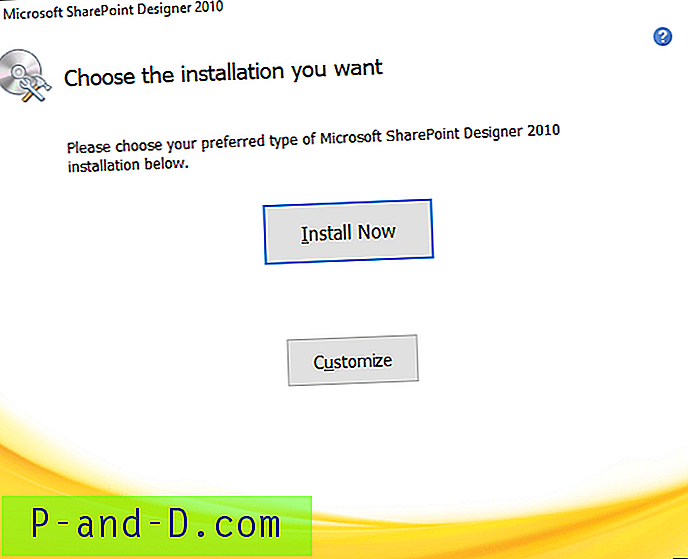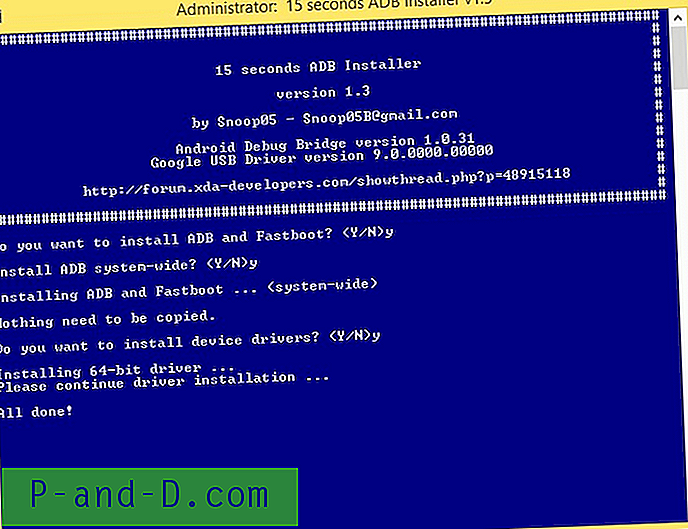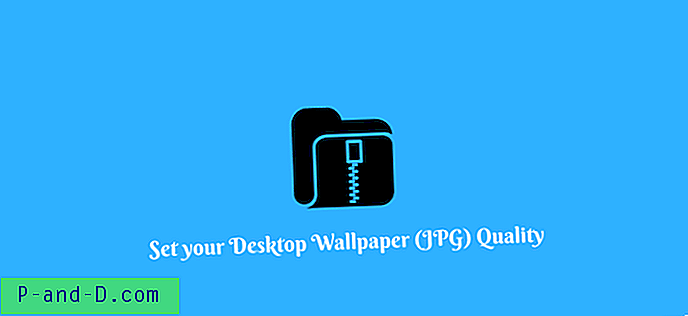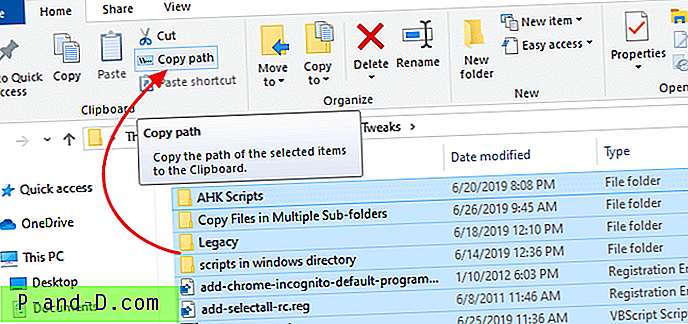Le menu Nouveau vous aide à créer rapidement un nouveau fichier à l'emplacement du dossier actuel. Le menu Nouveau répertorie les éléments suivants par défaut dans une nouvelle installation de Windows:
- Image bitmap
- Contact
- Document RTF
- Document texte
- Dossier compressé (zippé)
Si certains des éléments par défaut du menu Nouveau sont manquants dans votre système, voici un fichier REG qui les restaure.
Restaurer les éléments intégrés dans le nouveau menu
Notez que le fichier REG ne supprime aucune entrée personnalisée que vous avez pu ajouter. Il ne fait que ramener les éléments par défaut dans le menu Nouveau.
Télécharger new_menu_restore_default_entries.zip
Contenu du fichier REG
Windows Registry Editor Version 5.00 ; New Folder [HKEY_CLASSES_ROOT\Folder\ShellNew] "Directory"="" "IconPath"=hex(2):25, 00, 53, 00, 79, 00, 73, 00, 74, 00, 65, 00, 6d, 00, 52, 00, 6f, 00, 6f, 00, \ 74, 00, 25, 00, 5c, 00, 73, 00, 79, 00, 73, 00, 74, 00, 65, 00, 6d, 00, 33, 00, 32, 00, 5c, 00, 73, \ 00, 68, 00, 65, 00, 6c, 00, 6c, 00, 33, 00, 32, 00, 2e, 00, 64, 00, 6c, 00, 6c, 00, 2c, 00, 33, 00, \ 00, 00 "ItemName"="@shell32.dll, -30396" "MenuText"="@shell32.dll, -30317" "NonLFNFileSpec"="@shell32.dll, -30319" [HKEY_CLASSES_ROOT\Folder\ShellNew\Config] "AllDrives"="" "IsFolder"="" "NoExtension"="" ; New Shortcut [HKEY_CLASSES_ROOT\.lnk\ShellNew] "Handler"="{ceefea1b-3e29-4ef1-b34c-fec79c4f70af}" "IconPath"=hex(2):25, 00, 53, 00, 79, 00, 73, 00, 74, 00, 65, 00, 6d, 00, 52, 00, 6f, 00, 6f, 00, \ 74, 00, 25, 00, 5c, 00, 73, 00, 79, 00, 73, 00, 74, 00, 65, 00, 6d, 00, 33, 00, 32, 00, 5c, 00, 73, \ 00, 68, 00, 65, 00, 6c, 00, 6c, 00, 33, 00, 32, 00, 2e, 00, 64, 00, 6c, 00, 6c, 00, 2c, 00, 2d, 00, \ 31, 00, 36, 00, 37, 00, 36, 00, 39, 00, 00, 00 "ItemName"="@shell32.dll, -30397" "MenuText"="@shell32.dll, -30318" "NullFile"="" [HKEY_CLASSES_ROOT\.lnk\ShellNew\Config] "DontRename"="" ; New Bitmap image [HKEY_CLASSES_ROOT\.bmp\ShellNew] "ItemName"=hex(2):40, 00, 25, 00, 73, 00, 79, 00, 73, 00, 74, 00, 65, 00, 6d, 00, 72, 00, 6f, 00, \ 6f, 00, 74, 00, 25, 00, 5c, 00, 73, 00, 79, 00, 73, 00, 74, 00, 65, 00, 6d, 00, 33, 00, 32, 00, 5c, \ 00, 6d, 00, 73, 00, 70, 00, 61, 00, 69, 00, 6e, 00, 74, 00, 2e, 00, 65, 00, 78, 00, 65, 00, 2c, 00, \ 2d, 00, 35, 00, 39, 00, 34, 00, 31, 00, 34, 00, 00, 00 "NullFile"="" ; New Contact [HKEY_CLASSES_ROOT\.contact\ShellNew] "command"=hex(2):22, 00, 25, 00, 70, 00, 72, 00, 6f, 00, 67, 00, 72, 00, 61, 00, 6d, 00, 46, 00, \ 69, 00, 6c, 00, 65, 00, 73, 00, 25, 00, 5c, 00, 57, 00, 69, 00, 6e, 00, 64, 00, 6f, 00, 77, 00, 73, \ 00, 20, 00, 4d, 00, 61, 00, 69, 00, 6c, 00, 5c, 00, 57, 00, 61, 00, 62, 00, 2e, 00, 65, 00, 78, 00, \ 65, 00, 22, 00, 20, 00, 2f, 00, 43, 00, 72, 00, 65, 00, 61, 00, 74, 00, 65, 00, 43, 00, 6f, 00, 6e, \ 00, 74, 00, 61, 00, 63, 00, 74, 00, 20, 00, 22, 00, 25, 00, 31, 00, 22, 00, 00, 00 "iconpath"=hex(2):25, 00, 50, 00, 72, 00, 6f, 00, 67, 00, 72, 00, 61, 00, 6d, 00, 46, 00, 69, 00, \ 6c, 00, 65, 00, 73, 00, 25, 00, 5c, 00, 57, 00, 69, 00, 6e, 00, 64, 00, 6f, 00, 77, 00, 73, 00, 20, \ 00, 4d, 00, 61, 00, 69, 00, 6c, 00, 5c, 00, 77, 00, 61, 00, 62, 00, 2e, 00, 65, 00, 78, 00, 65, 00, \ 2c, 00, 31, 00, 00, 00 "MenuText"=hex(2):40, 00, 25, 00, 43, 00, 6f, 00, 6d, 00, 6d, 00, 6f, 00, 6e, 00, 50, 00, 72, 00, \ 6f, 00, 67, 00, 72, 00, 61, 00, 6d, 00, 46, 00, 69, 00, 6c, 00, 65, 00, 73, 00, 25, 00, 5c, 00, 73, \ 00, 79, 00, 73, 00, 74, 00, 65, 00, 6d, 00, 5c, 00, 77, 00, 61, 00, 62, 00, 33, 00, 32, 00, 72, 00, \ 65, 00, 73, 00, 2e, 00, 64, 00, 6c, 00, 6c, 00, 2c, 00, 2d, 00, 31, 00, 30, 00, 32, 00, 30, 00, 33, \ 00, 00, 00 ; New Rich Text Document [HKEY_CLASSES_ROOT\.rtf\ShellNew] "Data"="{\\rtf1}" "ItemName"=hex(2):40, 00, 25, 00, 50, 00, 72, 00, 6f, 00, 67, 00, 72, 00, 61, 00, 6d, 00, 46, 00, \ 69, 00, 6c, 00, 65, 00, 73, 00, 25, 00, 5c, 00, 57, 00, 69, 00, 6e, 00, 64, 00, 6f, 00, 77, 00, 73, \ 00, 20, 00, 4e, 00, 54, 00, 5c, 00, 41, 00, 63, 00, 63, 00, 65, 00, 73, 00, 73, 00, 6f, 00, 72, 00, \ 69, 00, 65, 00, 73, 00, 5c, 00, 57, 00, 4f, 00, 52, 00, 44, 00, 50, 00, 41, 00, 44, 00, 2e, 00, 45, \ 00, 58, 00, 45, 00, 2c, 00, 2d, 00, 32, 00, 31, 00, 33, 00, 00, 00 ; New Text Document [HKEY_CLASSES_ROOT\.txt\ShellNew] "ItemName"=hex(2):40, 00, 25, 00, 53, 00, 79, 00, 73, 00, 74, 00, 65, 00, 6d, 00, 52, 00, 6f, 00, \ 6f, 00, 74, 00, 25, 00, 5c, 00, 73, 00, 79, 00, 73, 00, 74, 00, 65, 00, 6d, 00, 33, 00, 32, 00, 5c, \ 00, 6e, 00, 6f, 00, 74, 00, 65, 00, 70, 00, 61, 00, 64, 00, 2e, 00, 65, 00, 78, 00, 65, 00, 2c, 00, \ 2d, 00, 34, 00, 37, 00, 30, 00, 00, 00 "NullFile"="" ; New Compressed (zipped) Folder [HKEY_CLASSES_ROOT\.zip\CompressedFolder\ShellNew] "Data"=hex:50, 4b, 05, 06, 00, 00, 00, 00, 00, 00, 00, 00, 00, 00, 00, 00, 00, 00, 00, 00, 00, 00 "ItemName"=hex(2):40, 00, 25, 00, 53, 00, 79, 00, 73, 00, 74, 00, 65, 00, 6d, 00, 52, 00, 6f, 00, \ 6f, 00, 74, 00, 25, 00, 5c, 00, 73, 00, 79, 00, 73, 00, 74, 00, 65, 00, 6d, 00, 33, 00, 32, 00, 5c, \ 00, 7a, 00, 69, 00, 70, 00, 66, 00, 6c, 00, 64, 00, 72, 00, 2e, 00, 64, 00, 6c, 00, 6c, 00, 2c, 00, \ 2d, 00, 31, 00, 30, 00, 31, 00, 39, 00, 34, 00, 00, 00 ; New Library [HKEY_CLASSES_ROOT\.library-ms\ShellNew] "Handler"="{c7ca6167-2f46-4c4c-98b2-c92591368971}" "IconPath"=hex(2):25, 00, 53, 00, 79, 00, 73, 00, 74, 00, 65, 00, 6d, 00, 52, 00, 6f, 00, 6f, 00, \ 74, 00, 25, 00, 5c, 00, 53, 00, 79, 00, 73, 00, 74, 00, 65, 00, 6d, 00, 33, 00, 32, 00, 5c, 00, 69, \ 00, 6d, 00, 61, 00, 67, 00, 65, 00, 72, 00, 65, 00, 73, 00, 2e, 00, 64, 00, 6c, 00, 6c, 00, 2c, 00, \ 2d, 00, 31, 00, 30, 00, 30, 00, 31, 00, 00, 00 "NullFile"="" [HKEY_CLASSES_ROOT\.library-ms\ShellNew\Config] "IsFolder"="" "IsOptIn"="" "NoEmptyFile"=""